Download the app for the best offers

Govee Immersion TV Strip Lights (3.m) with camera (H6199)
Estimated 2 To 5 Days Delivery
329
385
or Split it into 4 payments of 82.25 interest-freeLearn more
Split your pill with no downpayment and pay 9.14 over 36 payments Start now with Baseeta
Govee DreamView T1 Wi-Fi TV Backlights
Enhanced Visuals Beyond Your Screen


Govee Envisual Color-Match Technology
Our Govee Envisual camera intelligently recognizes and captures the colors on your TV screen and applies then to your backlights automatically. Extend your playing universe beyond the four corners of your TV screen.




Your Voice Has Power
Enjoy hands-free control? We’ve got you covered. Use Siri, Alexa, or Google Assistant to power your lights on/off, change their colors, or increase/lower the brightness to your desired level. With simple voice commands, you’ll save time while setting the mood you want.




Light Up Your Music
It’s time you fully immerse in your favorite songs. Sync the dynamic sounds of that live concert or karaoke night with vivid colors, greatly enhancing your musical experience.
Every Side Covered
Govee DreamView T1 TV backlights are perfect for most 55-85inches flatscreens Reinvent how you binge-watch your favorite TV shows with dynamic colors emitting from every corner of your TV. This backlight is not optimized to work with curved TVs.
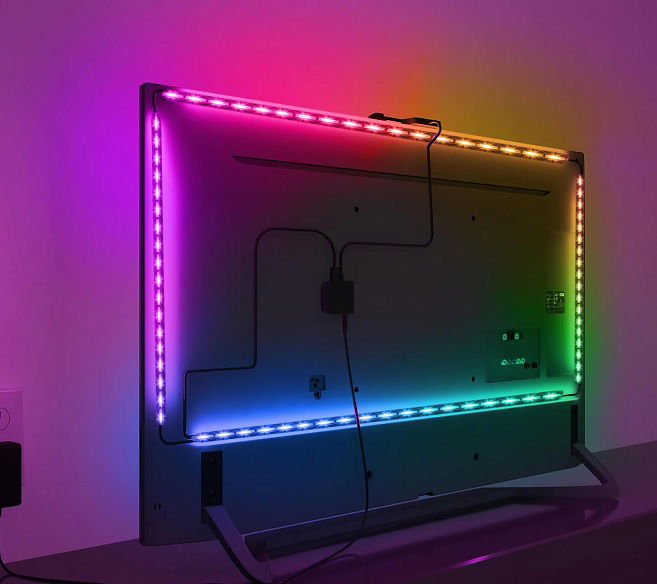
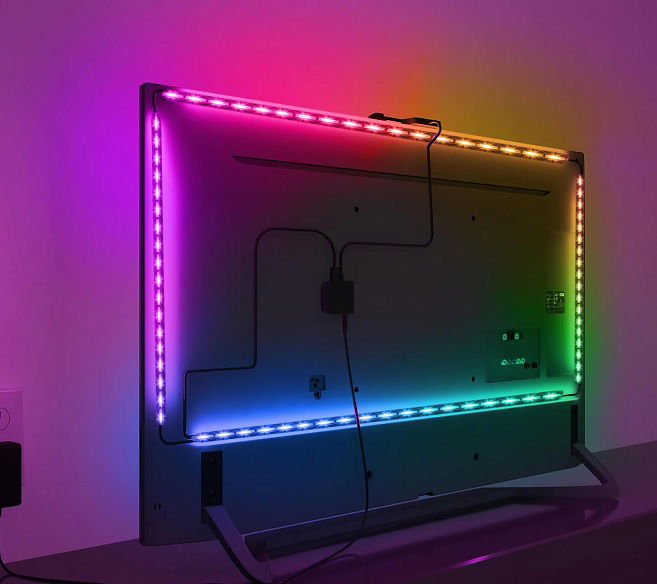


12 Scene Modes
Create your epic gaming or casual movie night ambiance with 12 dynamic scene modes to choose from.


Segmented Color
For those who want more color, you'll love our segmented color control feature, made possible by our RGBIC technology. Personalize every segment on a single strip light for a more vibrant viewing experience.


Smart APP Control
Use the Govee Home app to power your lights on/off or select light modes from anywhere with a Wi-Fi connection.
Installation Instructions
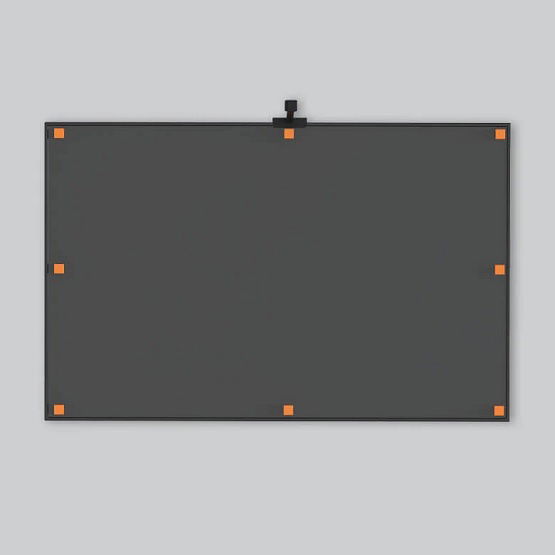
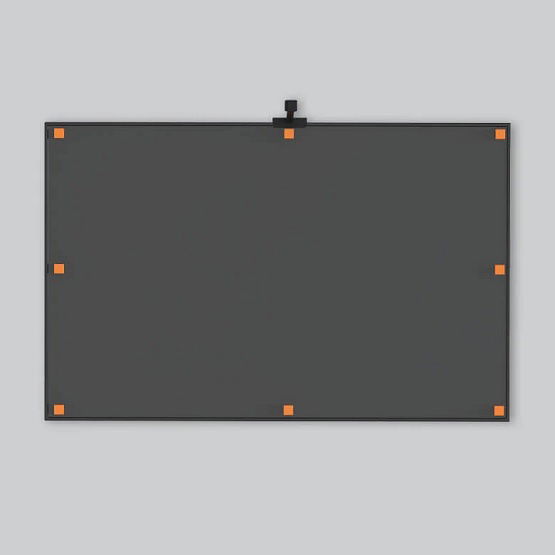
DO NOT press the stickers when sticking stickersm, just place the orange calibration stickers very lightly to install
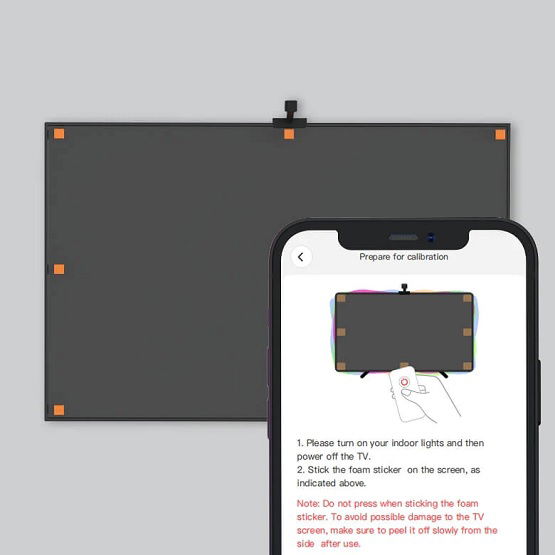
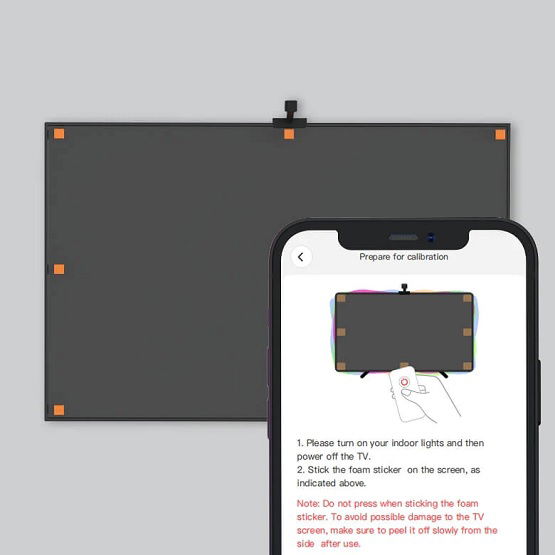
Take stickers off as soon as calibration is over
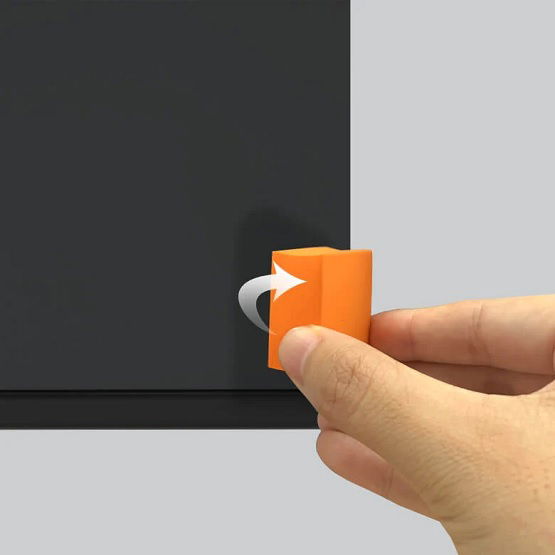
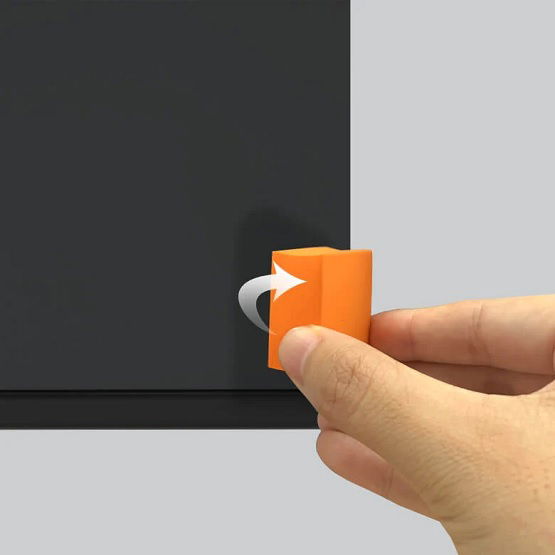
Take them off from iner-side of TV to remove, or it may leave adhesive/glue













